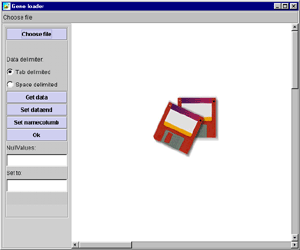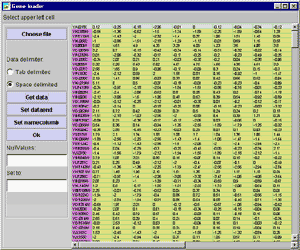|
|||
 |
The Data Loader |
|
The dataloader is a tool for loading gene-data stored in different formats. There is a statusline at the top of the window telling you what step to do next. The different steps in the data loading process can be summarized as: 1. Choose the file that contains the data. Clicking this button will open a file-dialog box to help selecting your file..2. Choose data delimiter. The two radio-buttons allows you to select the character used to divide the text and data into columns. If the datafile to be analyzed contains other delimiters, these must be replaced by valid ones in order to perform analysis with this program. A way of doing this is to use a texteditor that can perform multiple search and replace, and replace all the delimiters with an empty space or a tab character. 3. Get the data. This will load all the data from the file, and display it in rows and columns according to the selected delimiter. Note that a carriage-return character will always result in a new row. 4. Set Data Start. After the data has been loaded, it is possible to click in the cells, and thus marking them as part of the data to be analyzed. When setting the data start, you pick the upper left cell of the data. The selected data is marked by a yellow color. When upper left cell has been selected, click the "Set dataend" button to set the lower right cell. 5. Set Data End. This button allows you to select the lower right cell of the data to be analyzed. Remember that all the cells marked yellow must contain a number. 6. Set Namecolumn. The rows in this column will contain the searchable names for each loaded gene. 7. Set nullvalues. If any of the data in the dataset is missing, there will sometimes be text mixed in the numbers ("NA", "NULL" etc). These textcells can be automaticly set to a prefered number. If we wish to set the "NA"-values in a dataset to 0, we write NA in the "Nullvalues"- textbox and 0 in the "Set to" box. 8. OK. If all parameters are set correctly, the data will now be inserted into the java-application. If not, the status line will tell you what went wrong. This line will allso tell you what to do in each step of the data-loading process. |
|