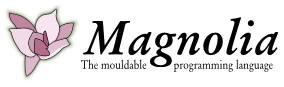Changes between Version 2 and Version 3 of InstallationInstructions
- Timestamp:
- Jul 7, 2010 2:52:18 PM (14 years ago)
Legend:
- Unmodified
- Added
- Removed
- Modified
-
InstallationInstructions
v2 v3 14 14 Go to a terminal and move to the catalogue Magnolia. Unpack Eclipse by writing "tar xzvf [name of downloaded package]" in a terminal. 15 15 16 If you have 64-bit Linux installed on your machine, skip this next step. Otherwise (if you have 32-bit Linux) open the file eclipse.ini in the newly unpackaged catalogue and change the line containing "-vmargs" from "-vmargs" to -"vmargs -Xss8m". You can open the eclipse.ini file in e.g. Emacs.16 If you have 64-bit Linux installed on your machine, skip this next step. Otherwise (if you have 32-bit Linux) open the file eclipse.ini in the newly unpackaged catalogue and change on the line containing "-vmargs" from "-vmargs" to -"vmargs -Xss8m". You can open the eclipse.ini file in e.g. Emacs. 17 17 18 18 If you have 64-bit Linux or another operating system these settings will be changed later in the installation procedure.