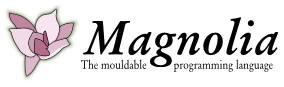| Version 2 (modified by , 14 years ago) ( diff ) |
|---|
How to install Magnolia
1. Setting up Eclipse for Magnolia
Note the Eclipse version.
Make the catalogue "Magnolia". This is recommended, but not necessary.
Download Eclipse from http://www.eclipse.org/downloads Choose Eclipse RCP/Plug-in Developers 3.5 32-bit Java with 32-bit Eclipse (These choices will make sense when you see the Eclipse website.) Download the package to the newly created Magnolia catalogue.
Go to a terminal and move to the catalogue Magnolia. Unpack Eclipse by writing "tar xzvf [name of downloaded package]" in a terminal.
If you have 64-bit Linux installed on your machine, skip this next step. Otherwise (if you have 32-bit Linux) open the file eclipse.ini in the newly unpackaged catalogue and change the line containing "-vmargs" from "-vmargs" to -"vmargs -Xss8m". You can open the eclipse.ini file in e.g. Emacs.
If you have 64-bit Linux or another operating system these settings will be changed later in the installation procedure.
Attachments (7)
- svn.png (62.4 KB ) - added by 14 years ago.
- svn2.png (65.2 KB ) - added by 14 years ago.
- svn3.png (140.6 KB ) - added by 14 years ago.
- tex.png (55.1 KB ) - added by 14 years ago.
- cplusplus.png (61.2 KB ) - added by 14 years ago.
- imp.png (59.7 KB ) - added by 14 years ago.
- sophus.png (104.6 KB ) - added by 14 years ago.
Download all attachments as: .zip