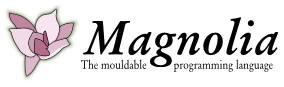Changes between Version 8 and Version 9 of InstallationInstructions
- Timestamp:
- Jul 7, 2010 4:10:24 PM (14 years ago)
Legend:
- Unmodified
- Added
- Removed
- Modified
-
InstallationInstructions
v8 v9 7 7 Note the Eclipse version. 8 8 9 Make the catalogue "Magnolia". This is recommended, but not necessary.9 Make the directory ''Magnolia''. This is recommended, but not necessary. 10 10 11 11 Download Eclipse from http://www.eclipse.org/downloads 12 Choose Eclipse RCP/Plug-in Developers 3.5 32-bit Java with 32-bit Eclipse (These choices will make sense when you see the Eclipse website.) Download the package to the newly created Magnolia catalogue.12 Choose Eclipse RCP/Plug-in Developers 3.5 32-bit Java with 32-bit Eclipse (These choices will make sense when you see the Eclipse website.) Download the package to the newly created ''Magnolia'' directory. 13 13 14 Go to a terminal and move to the catalogue Magnolia. Unpack Eclipse by writing "14 Go to a terminal and move to the directory ''Magnolia''. In a terminal unpack Eclipse by writing 15 15 {{{ 16 16 tar xzvf [name of downloaded package] 17 17 }}} 18 " in a terminal. 18 19 19 20 20 You may now remove the installation files. 21 21 22 If you have 64-bit Linux installed on your machine, skip this next step. Otherwise (if you have 32-bit Linux) open the file eclipse.ini in the newly unpackaged catalogue and change on the line containing "-vmargs" from "-vmargs" to -"vmargs -Xss8m". You can open the eclipse.ini file in e.g. Emacs. 22 If you have 64-bit Linux installed on your machine, skip this next step. Otherwise (if you have 32-bit Linux) open the file ''eclipse.ini'' in the newly unpackaged directory and change 23 {{{ 24 -vmargs 25 }}} 26 to 27 {{{ 28 -vmargs -Xss8m 29 }}} 23 30 24 If you have 64-bit Linux or another operating system these settings will be changed later in the installation procedure. 31 You can open the ''eclipse.ini'' file in e.g. Emacs. 32 33 If you have 64-bit Linux or a different operating system these settings will be changed later in the installation procedure. 25 34 26 35 '''2. Install Java for Magnolia''' 27 36 28 Download Sun Java 32-bit (choose Java SE, JDK6 and Linux platform) from http://java.sun.com/javase/downloads/widget/jdk6.jsp Download to the catalogue Magnolia.37 Download Sun Java 32-bit (choose Java SE, JDK6 and Linux platform) from http://java.sun.com/javase/downloads/widget/jdk6.jsp Download to the directory ''Magnolia''. 29 38 30 39 The Sun Java site will offer you to log in, create accounts and similar. Skip these steps, which will be one of your options, and simply download the files. 31 40 32 Go to a terminal and move to the catalogue Magnolia. Install Sun Java by writing "sh [name of downloaded file]" This will result in the install program asking you to accept the licence. Flip through the licence by using the space bar, then accept the licence. You do not need to register. 41 Go to a terminal and move to the directory ''Magnolia''. Install Sun Java by writing 42 {{{ 43 sh [name of downloaded file] 44 }}} 45 46 This will result in the install program asking you to accept the licence. Flip through the licence by using the space bar, then accept the licence. You do not need to register. 33 47 34 48 You may now remove the installation files. … … 39 53 40 54 Make the following script to run Eclipse. 41 42 55 43 56 {{{ … … 51 64 }}} 52 65 53 54 Making a script means opening a file in an editor, e.g., Emacs and saving the file. A good name for the file in this instant might be run-eclipse. Save the file in the catalogue Magnolia. Add the above text to the file precisely as shown. 66 Making a script means opening a file in an editor, e.g., Emacs and saving the file. A good name for the file in this instant might be ''run-eclipse''. Save the file in the directory ''Magnolia''. Add the above text to the file precisely as shown.