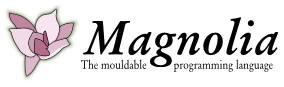Changes between Version 19 and Version 20 of InstallationInstructions
- Timestamp:
- Jul 7, 2010 5:17:27 PM (14 years ago)
Legend:
- Unmodified
- Added
- Removed
- Modified
-
InstallationInstructions
v19 v20 97 97 [[Image(svn2.png)]] 98 98 99 and accept licences, certificates and similar that you are asked about. Note that you must choose the certificates and licences in the main portion of the dialogue box before you click on Next. After the last of these prompts you will see that the button Finish is no longer blurred. Click on this button to finish the Subclipse installation. 99 Click on Next and accept license, like below. 100 101 [[Image(svn3.png)]] 102 103 certificates and similar that you are asked about. Note that you must choose the certificates and licences in the main portion of the dialogue box before you click on Next. After the last of these prompts you will see that the button Finish is no longer blurred. Click on this button to finish the Subclipse installation. 100 104 101 105 Eclipse will then ask you if you wish to restart the program, but this is not necessary until all the additional software is installed.