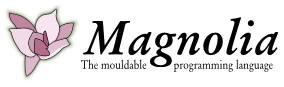Changes between Version 15 and Version 16 of InstallationInstructions
- Timestamp:
- Jul 7, 2010 4:44:01 PM (14 years ago)
Legend:
- Unmodified
- Added
- Removed
- Modified
-
InstallationInstructions
v15 v16 81 81 You may start Eclipse by clicking on the icon in your desktop or similar only if you did not write a script in step 3. 82 82 83 We will now install several new programs in Eclipse. 84 85 '''Install Subclipse (for Subversion).''' 86 83 87 Now, go to the menu "Help ---> Install new software ..." 84 88 85 89 Click on the button ''Add'' in the dialogue that pops up. 86 90 91 In the resulting dialogue no name is required, the url is http://subclipse.tigris.org/update_1.6.x Type in this url where is says Location and click on OK. The Add new software dialogue will look something like this. Make sure to click on the same boxes as in the picture below. 92 87 93 [[Image(svn.png)]]