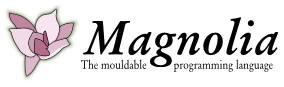Changes between Version 11 and Version 12 of InstallationInstructions
- Timestamp:
- Jul 7, 2010 4:25:02 PM (14 years ago)
Legend:
- Unmodified
- Added
- Removed
- Modified
-
InstallationInstructions
v11 v12 66 66 Making a script means opening a file in an editor, e.g., Emacs and saving the file. A good name for the file in this instant might be ''run-eclipse''. Save the file in the directory ''Magnolia''. Add the above text to the file precisely as shown. 67 67 68 '''4. Adapting Eclipse to Rascal, Magnolia and helpful tools'''68 '''4. Adapting Eclipse to Rascal, Magnolia and adding some helpful tools''' 69 69 70 70 Start Eclipse. If you did not write a script in step 3, start Eclipse by writing in a terminal … … 80 80 81 81 You may start Eclipse by clicking on the icon in your desktop or similar only if you did not write a script in step 3. 82 83 Now, go to the menu "Help ---> Install new software ..." 84 85 Use the button ''Add''