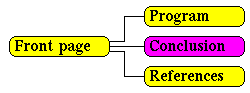
Tests performed so far indicate that the Wizard can be used to detect a number of errors. It can also be used to compare and verify the results of a segment of code continuously through a computation. This can be done in any setting where one can generate the expected answer to be produced by the segment of code.
The main obstacle to using comparative debugging is that one must have access to two very similar programs. Although this might not be a common situation for most programmer, we believe that when this does happen, using a tool like the Wizard will be worthwhile.
The primary objective of this study has been to show that comparative debugging can be incorporated in existing debugging tools. We believe that this has been achieved. We do see some extensions that would be useful in a future more complete tool:
![]() The current version of the program
can only compare scalars. One should
allow for sending of whole arrays and array-segments.
The current version of the program
can only compare scalars. One should
allow for sending of whole arrays and array-segments.
![]() A comparative break-point inside a tight loop
will generate a large number of data packages to be
sent to the monitor program.
This overhead will slow down the Wizard.
One way this could be remedied is by specifying that data should only
to be sent every n'th time a break-point is executed.
The extra data could then either be packed into larger messages or
discarded.
A comparative break-point inside a tight loop
will generate a large number of data packages to be
sent to the monitor program.
This overhead will slow down the Wizard.
One way this could be remedied is by specifying that data should only
to be sent every n'th time a break-point is executed.
The extra data could then either be packed into larger messages or
discarded.
![]() Currently we do not allow for running a program against
data stored in a file.
Currently we do not allow for running a program against
data stored in a file.
![]() The tolerance, epsilon, used in comparisons is the
same for every break-point.
It might be useful to have the option to specify
an individual tolerance for each break-point.
The tolerance, epsilon, used in comparisons is the
same for every break-point.
It might be useful to have the option to specify
an individual tolerance for each break-point.
It is our intention to make the Wizard available
to other users. There is also a ![]() available about
the Wizard, that will be presented at
available about
the Wizard, that will be presented at
![]() .
.